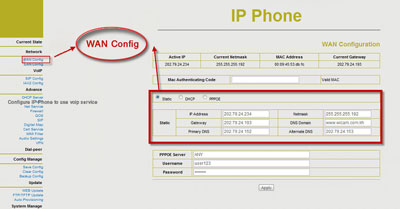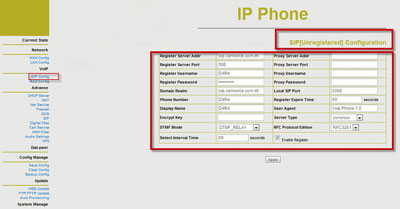VOIP

WICAM VOIP is the leading provider of high-quality, broadband phone services to homes and businesses. Our customer support is based in cambodia. VOIP provides phone service to single-line residential customers all the way to large corporate call centers. Big or small, we have a phone plan to meet your needs.
We offer high-quality VoIP (Voice-over-IP) service that allows you to make phone calls to any country at very low call rate from your computer or smartphone over the internet using any SIP (Session Initiation Protocol) compatible software (“ softphone or x-lite).
Configure IP Phone to use VoIP service
Go to PC that connect to LAN port of IP Phone => Access through web browser by type http://192.168.10.1
Username:
admin
Password:
admin
Note: PC need to configure obtain IP address automatic to receive IP from IP Phone
WAN Config:
Now we can assign IP Address on WAN interface of IP Phone
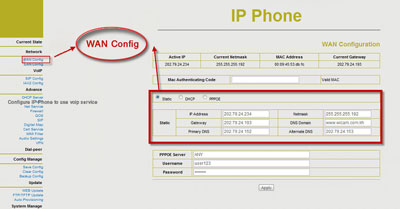
-
After login select WAN Config
-
Select static and assign ip address that can access to internet
-
IP address: xxx.xxx.xxx.xxx
-
Netmask: 255.255.255.xxx
-
Gateway: xxx.xxx.xxx.xxx
-
Primary DNS: 202.79.24.152
-
Alternate DNS: 202.79.24.153
-
Then Apply
SIP Config:
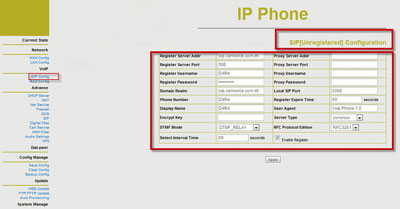
-
Register Server Addr: sip.camvoice.com.kh
-
Register Server Port: 5060
-
Register Username: D4R4
-
Register Password: xxxxxx
-
Domain Realm: sip.camvoice.com.kh
-
Phone Number:D4R4
-
Display Name: D4R4
-
DTMF Mode: DTMF_RELAY
-
Detect Interval Time: 60 Second
-
Check box on Enable Register And other options Keep it as default
-
Then Apply, after that we will see SIP [Registered] Configuration
-
Then Save Config
-
After save, Select Current State we will see Running Status (Now SIP is registerd: it means that voip can use)